The “Viral 30-Second Google Form Method”
No Subscriptions, No Apps, No Bank Linking
Use Google Forms to track your money and save receipts

We Understand Your Pain
Do you feel like your money disappears and you have no idea where it went?
Are you tired of spending hours trying to figure out what you spent last week?
Do you ever avoid checking your bank account because you know it’ll stress you out?
Budgeting and trying to keep track of your money often feels overwhelming and time-consuming.
- Most tools are too complicated
- Charge you monthly
- Hard to use
That's why we made it faster and easier
LEARN MORE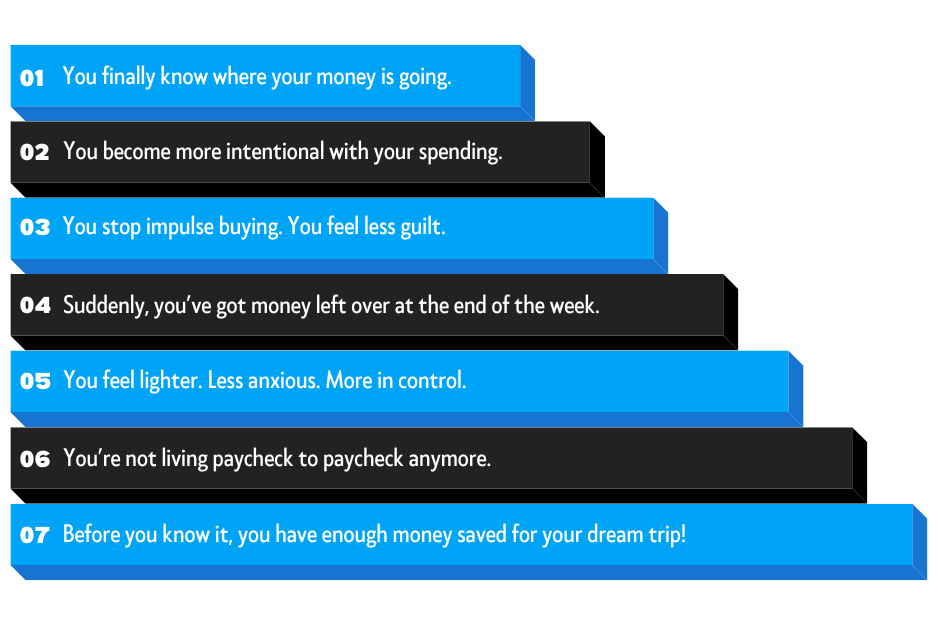
How Your Life Can Change
Small steps with your money can lead to life-changing freedom.
Our Pricing Compared to Others
Why should you have to pay every month or year to help you save money?

Other Budgeting Apps

30 Second Google Form Method

Other Budgeting Apps
Why Our "30 Second Google Form Method" is Better
Comparison between Budgeting Apps & Manual Spreadsheets

|

|
|
|---|---|---|
| Simple & Clear | ||
| No Bank Linking | ||
| Takes less than 30 Seconds | ||
| Custom / Personalized | ||
| Alerts for Overspending | ||
| Compatible with All Devices | ||
| One Time Payment with Lifetime Access | ||
| Saves Receipts | ||
| Lifetime 24/7 Support |

Income Form Dropdown Menu Design
You can customize and add or delete your own income categories

Expense Form Dropdown Menu Design
You can customize and add or delete your own expense categories
Simple Design
Lifetime Access
No Bank Linking
No Subscriptions
Tap & Go System
One-Time Payment
Lifetime 24/7 Support
Save & Store Receipts
Red Overspending Alerts
Compatible with All Devices
Simple Design
Lifetime Access
No Bank Linking
No Subscriptions
Tap & Go System
One-Time Payment
Lifetime 24/7 Support
Save & Store Receipts
Red Overspending Alerts
Compatible with All Devices
FAQs

Do i need to connect my bank?
Do i need to connect my bank?
No! Your budgets stays in your google account. There’s no need to connect your bank or share any personal financial details.

Do i need to pay a subscription?
Do i need to pay a subscription?
No. Unlike other tools that charge a recurring cost to help you save money.
- We only charge a small one time payment for lifetime access.
- Because why should you have to pay every week or month to help you save money?

Can i use this on multiple devices?
Can i use this on multiple devices?
Yes, you can access your finance tracker across all devices.

How do i download the tracker after purchasing?
How do i download the tracker after purchasing?
After your purchase, you’ll be redirected to a page where you can download the finance tracker. Additionally, you will receive an instant download link via email. If you don’t see the email, check your spam folder or reach out to our support team.

How long do i have access to support and updates?
How long do i have access to support and updates?
We offer a 6 month timeframe that includes customer support and any updates during this time.
You can also opt-in to have lifetime updates and lifetime 24/7 support from our team of experts for a one time payment of $9.99

How is this different from other budgeting tools?
How is this different from other budgeting tools?
This isn’t another budgeting app. It’s a money tracking tool. No bank linking and no subscriptions, just fill in the income or expense form on your phone, which takes less than 30 seconds. Hit submit and it automatically updates your Google Sheet stored safely in your Google account.

How does the home screen shortcut work?
How does the home screen shortcut work?
Follow the 2 minute 4K quality tutorial video on how to set it up on your phone in our help centre. Help centre is accessible with a password after purchase.

Can I customize my budget categories & colors?
Can I customize my budget categories & colors?
Follow the 5 minute 4K quality tutorial video on how to create custom categories and colour-code them in our help centre. Help centre is accessible with a password after purchase.

Can I track both weekly and monthly budgets?
Can I track both weekly and monthly budgets?
Absolutely! Our tracker provides clear weekly and monthly overviews so you can see where your money goes and adjust as needed.

Who is this money tracker best suited for?
Who is this money tracker best suited for?
Anyone looking for a simple, effective, and hassle-free way to track their money - whether you’re a freelancer, student, office worker, or just want to be in control of your money, this is perfect for you!

Why is this so affordable compared to other budgeting tools?
Why is this so affordable compared to other budgeting tools?
We believe budgeting and tracking your money shouldn’t be expensive. Unlike subscription-based apps, we offer a one-time purchase with no hidden fees. Our goal is to make tracking simple, accessible, and cost-effective for everyone.





